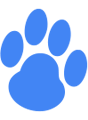
DIY LED Lights for Your TV: A How to Guide
By Hagan Schmidt, COO & Lighting Expert – 08/08/18
Home entertainment has never been so immersive. Top-of-the-line home theater systems can still run you thousands of dollars.
Though, thanks to the evolution of the flat screen TV and wireless sound systems, you can create your own home theatre for a fraction of that cost.
The clarity of both screen and sound in today’s TVs and sound systems provide a rich experience. Why not enhance that with ambient lighting behind your screen?
Some people call this ambient lighting. Others refer to it as bias lighting.
Whatever term you use, the setup requires that you install backlighting behind your television screen to enhance your viewing experience. DIY LED lights are a perfect, affordable option for this feature.
Interested? Let’s find out how to install LED lights for flat screen TV.
Why Ambient Lighting Around Your TV?
The ambient light around your flat screen gives off a balanced hue. You can focus your eyes on the screen without straining them. Thanks to Netflix and other streaming services, we can settle in for movie marathons.
If you’re a hardcore gamer, then you’re up for extended gaming sessions. Both of these activities cause undue strain on your eyes.
Why Watching TV in the Dark is Bad
In low light, your pupils increase in size to let in light. Your eyes take up to five minutes to adjust to low light. When you add the vibrant light coming from your LED TV, you have light and dark at the same time.
Your eyes have to adjust to both, all the while you are reacting to the action on the screen.
Adding ambient light offsets the contrast between the light on the screen and the dark of the room. Your eyes can adjust with ease. You can binge-watch your favorite show all night long. And, they’re just cool.
Bias Lighting
The other term you may hear is called bias lighting. Bias lighting is any light source that illuminates the area behind your viewing screen.
Bias or ambient lighting also enhances the image quality on your TV. It does this by increasing the contrast of the colors on your screen. Or, at least creating that optical illusion. Either way, your movie looks better, and your eyes will thank you.
Single Color DIY LED Lights
The easiest way to get LED ambient light is to purchase enough LED strips to go around your television. The strips are more common in single colors.
You can choose between shades of white, such as warm white and white light. You can also select yellow, red, and other colors. Warm white is recommended.
Tip: Be sure the strip has a 3M tape on the other side.
Installing LEDs Behind TV
Here’s what you need to set up your own LED system. First, measure your flat screen. You’ll need long enough LED strips to fit it.
You also need electric wire, a connector, and a 12V adaptor. To put it all together, you’ll need a soldering iron and insulation tape.
You can install the lights on the back of your television, around the sides. If you want a lower radius for your light, you can configure as one strip across the back center of your TV.
1. Connect the LED strip to the adapter with the soldering iron. Next, connect the + and – wires to a plug. Or, you can map the wires to a switch.
If you go with the switch, do not interchange the poles when you connect the wires to the socket. That could damage the lights.
2. Next, remove the backing tape from the LED lights. Apply the lights to the back of your TV. If you put them in a straight line, the light will be dimmer. Though, it will still be evenly distributed.
3. Use the insulation tape to cover any exposed contacts. You’ll thank yourself the next time you need to reach around to the back of the TV to plug something to it. You can also tape the adapter to the back of the TV to keep wires hidden.
That’s it!
Multi-Single Color DIY LED Lights
Using multi-color RGB LED lights for behind your TV gives you a different, and fun, aesthetic look. Installation is basically the same, though the LED lights are more expensive.
You will purchase higher quality RGB LED strips. You still need the adapter. But, you’ll also need to add a driver and remote control.
Install as you would the white lights. Though, be sure to position the driver so that the remote works with it. Most remote systems work with infrared. You need to ensure that the two components have an unobstructed path.
The remote enables you to select the color that your LEDs illuminate. You can visually set the mood for your house, even when the TV isn’t on.
Choose between a warm red or orange glow. Or perhaps you’d like to go with purples for a party. Of course, pinks and yellows create a more romantic atmosphere. It’s up to you.
Off-the-Shelf Light Packs
This article is focusing on budget-friend DIY LED lights for your TV. There are off-the-shelf bias light kits you can purchase that are much more expensive.
Most of these kits require an Android (or another operating system) device with a USB to run the light kit app. Depending on the app you choose, the features can be kind of fun. Some synch the colors to the program you are viewing.
One problem with these light kits is that some TV USB ports are rated at 500mA. Some bias lights need more than that to operate. Many TVs cannot support these. You would need to spend even more on a USB adapter.
Ready to Install Your DIY LED Lights?
Installing DIY LED lights for your TV are an inexpensive way to add to your movie watching experience. They also put a splash of color into your room.
Check out our products catalog online or contact us if you have questions about LED lights for your flat screen.


